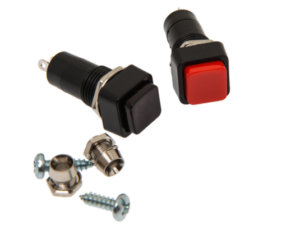Description
Harness Only (Push Buttons not included)
Products that can use this harness
- Orion2, Orion, Saturn, Pluto
This old style Level 1 harness is part of the easy install series Output harnesses. See the GP Priority layout for the correct wire colours. The harness contains TCU connections from the Comms Connector for Tiptronic feature for most transmission combinations.
Click here to download the PDF version of the OT20 – Comms. Buttons Harness Overview.
Download the OT20 – Comms. Buttons Harness Drawing.
Overview
Products that can use this harness
- Orion2, Orion, Saturn, Pluto
History
•This old style Level 1 harness is part of the easy install series Output harnesses. See the GP Priority layout for the correct wire colours.
•The harness contains TCU connections from the Comms Connector for Tiptronic feature for most transmission combinations.
Design Points to take Notice of.
•This harness is a piggyback system where the coms connector is extended so that the tiptronic buttons could be connected and the tuning software can still connect to the TCU.
•The buttons wire is shielded and share a common earth wire. You may connect any style Normally Open push buttons.
Wire Names and connections on this harness:
Buttons (Shielded)
•Up Shift Button (Blue)
•Down Shift Button (Red)
•Earth (Black)
Earth Wire for Screens and sensors (Black)
See the design drawing for thickness and lengths or wires. See the connection drawings in the specific product manual on how to connect the harness to each item it was designed for.
NB! Wires that are not connected must be isolated to prevent shorts or interference.